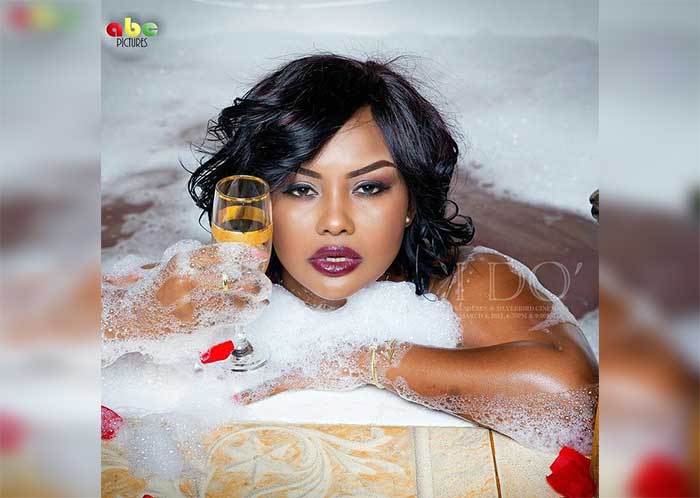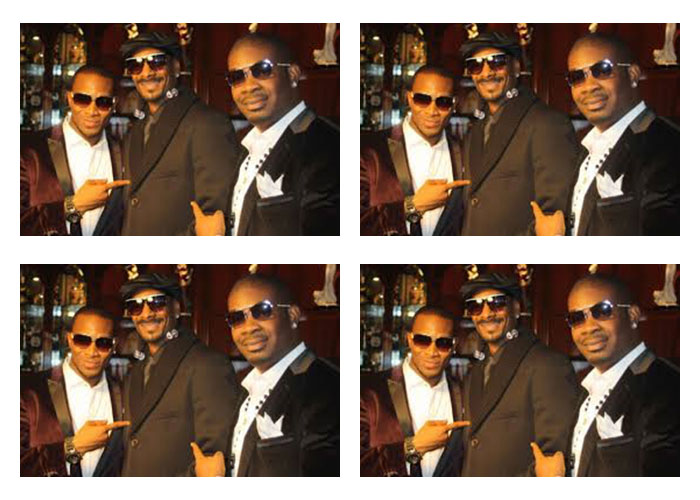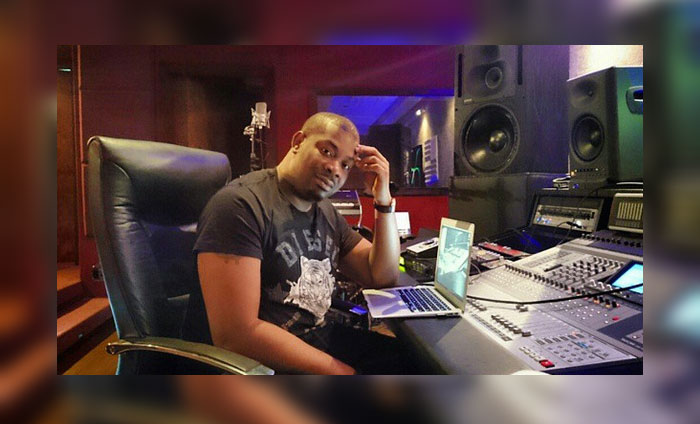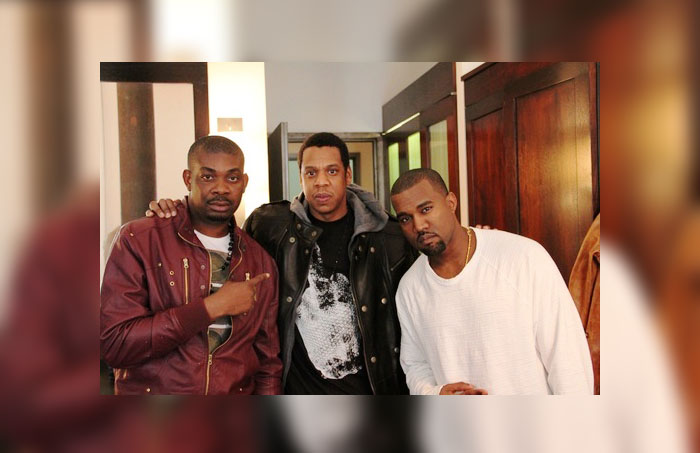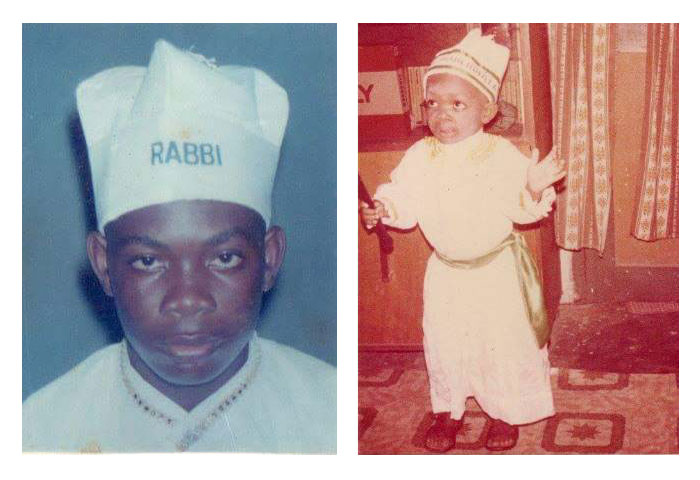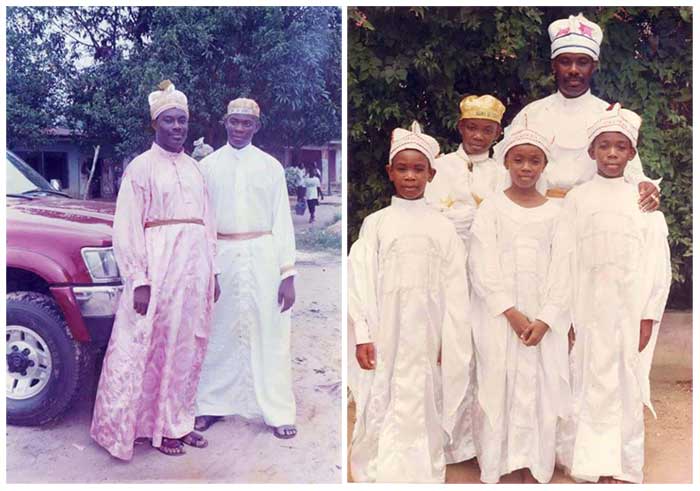Technology

- Super User
- Category: Technology
- Thursday, 22 January 2015 08:05
Are you one of the over 600 million people on WhatsApp?
Do you get tired of having to type all of your messages through your phone? Good news! There's now a desktop version.
It's a web app rather than a native client — and for now, at least, it seems to only play friendly with Google Chrome.
But if you're ready to dive in, you can find the new web-ready version of WhatsApp right over here...
One weird catch: to log in on the desktop, you have to take a picture of a QR code (in the below image) through WhatsApp on your phone.

This is necessary, presumably, because WhatsApp uses your phone number and SMS verifications rather than usernames/passwords. This currently works on Android, Windows Phone, and BlackBerry... but "due to Apple platform limitations" (WhatsApp's words, there — we're not sure what limitations they mean), iOS users are left out in the cold.
On the platforms where it works, however, it's very slick.
Curiously, it seems as if it's using your phone for more than just the initial login; note the orange warning in the screenshot below. If your phone dies, so does your WhatsApp web connection.
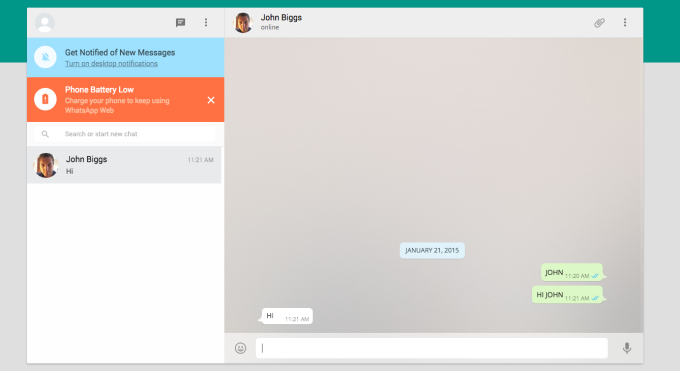
CREDIT: Techcrunch.com